| Navigation Bar Navigation |
The Navigation Bar or Navbar
The Navigation Bar or Navbar is Navigation Central. Here you will know exactly where you are so you won’t get lost and find links to the major and most frequented sections of the Boxster Register site.
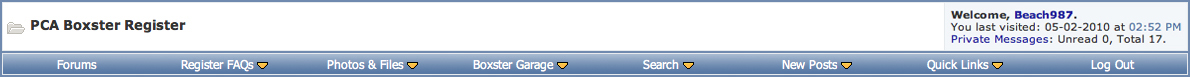
The left hand side is the You Are Here Block and tells you exactly where you are within site.

The right hand side is the Welcome Block and tells you when you logged on last, and if you have any Private Messages awaiting you.

Below the You Are Here and Welcome Blocks are various links and drop-down link menus to guide you throughout the site.
Forums - The Forums link is exactly what it implies, it will take you directly to the Discussion Forums.

Register FAQs - The Register FAQs provide a list of Frequently Asked Questions links. There are four categories: Register Rules of Conduct; Navigation FAQs; Board FAQs; and Boxster FAQs.
The Register Rules of Conduct are the rules and regulations by which the site is operated. We strongly recommend that everyone become familiar with these.
The Navigation FAQs are what you are reading now and describe the various elements that will help you navigate the site.
The Board FAQs explain the various elements of the board, what they do and how to use them.
Finally, the Boxster FAQs provide information on our favorite Porsche model – The Boxster. Here you will find information on the history of the model, specifications, year to year model changes and the various special editions that have been released.

Photos & Files - This link provides access to the repository of various files and documents that you can download such as Brochures, Order Guides, Owners Manuals and the like. If you have a file that you would like to upload and share, you may do so here as well and after approval from the site administration it will be made available to the general membership. This link also provides access to our Photo Gallery where we have various photos of each special edition model, Boxster Spec racing, technical images as well as members galleries. You are welcome to create your own gallery to share with the general membership.
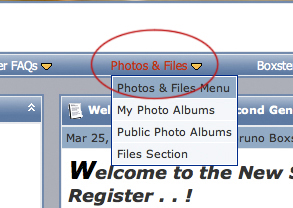
Boxster Garage - The Boxster Garage link provides access to the Garage section of the site where you can input information on your vehicle including photos.
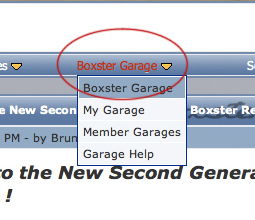
Search - The search link allows you to search the forums for particular topics based upon key words.
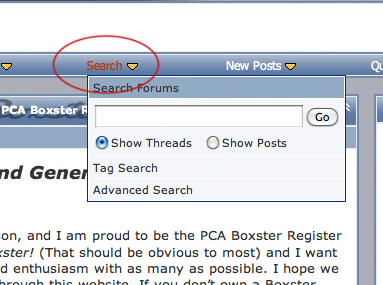
New Posts - This link provides direct access to new posts since the last time you visited the site. This drop-down menu works slightly differently than the others in that clicking directly on the link will not display the drop down menu. Instead it immediately displays the new posts. Clicking on the yellow arrow adjacent the New Posts link will display a drop-down menu that provides additional options for Posts and Threads.
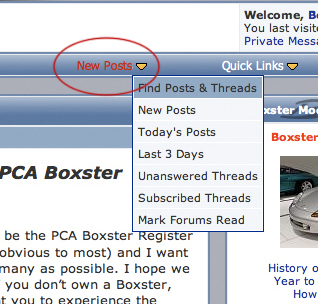
Quick Links - Quick Links gives you access to various frequently accessed sections of the site and is broken down into four sections: User Control Panel; Private Messaging; Community Links; and Miscellaneous. Each is fairly self-explanatory. Don’t be afraid to explore each to see where they take you.
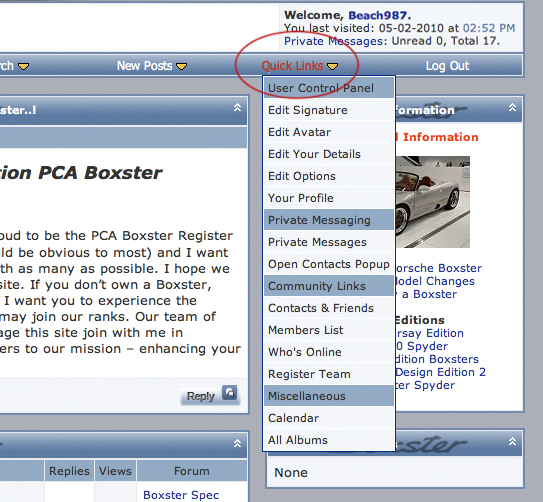
Logout - Click on this link to log out of the site.
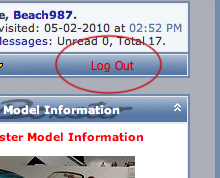
|
All times are GMT -4. The time now is 09:01 PM.

